Agent
This agent currently has no active listings..
Check back soon.
Log in
Don't have an account? Create your account, it takes less than a minute.
No apps configured. Please contact your administrator.
Lost your password?
Create an account
It takes less than a minute. If you already have an account login.
Lost Password?
Enter your email address and we'll send you a link you can use to pick a new password.